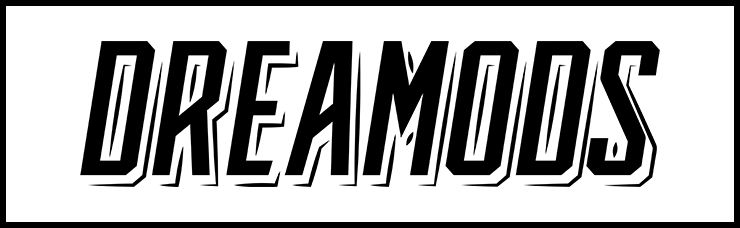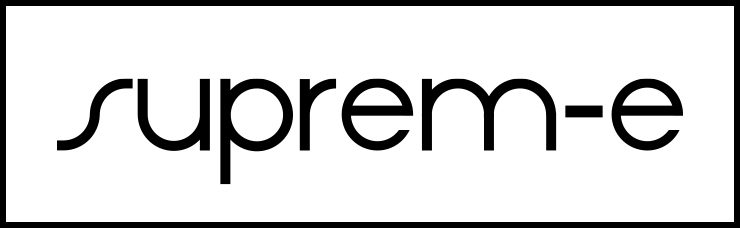Aspire Nautilus AIO Pod Mod
Aspire Nautilus AIO Pod Mod
Buy the most anticipated Pod Mod from Smo-king. The new Nautilus AIO produced by Aspire is the Best Pod Mod. It works with the Nautilus coils, guarantee of duration and Aromatic yield. Do not let it escape.
-
 Your order will be processed within 24/48 hours
Your order will be processed within 24/48 hours
-
 In case of assistance for the product contact the number +39.0623231549
In case of assistance for the product contact the number +39.0623231549
Description
Aspire Nautilus AIO Pod Mod
Aspire Nautilus AIO Pod Mod The most desired Pod Mod is finally here. The Nautilus AIO arrives in the market to conquer the place of Best Pod Mod. Produced by Aspire this Nautilus AIO is powered by a 1000mah Integrated Battery that guarantees a perfect durability throughout the day. The Nautilus AIO is a Small All-in-One Electronic Cigarette that represents perfection for those who want a small but functional Electronic Cigarette.
The Aspire Nautilus AIO mounts inside the Nautilus Coils that guarantee an excellent functioning both from the point of view of duration and from the point of view of aromatic yield.
The Nautilus AIO is still a TPD Electronic Cigarette because its tank carries 2ml of Liquid.

Although Coil Nautilus are already perfect for all types of Electronic Cigarette Liquid, Aspire has decided to design a new Coil (included in the package) dedicated to the use of Nicotine Salts Liquids.

ELECTRONIC CIGARETTE INSTRUCTIONS:
When using the new resistance, after filling the tank, leave a rest for 3 minutes
so that cotton can get wet and be ready for use,
Filling the Nautilus AIO
1.The battery release buttons on both sides of the device to release and remove the pod system.
2. Turn the pod over and lift the silicone gasket.
3. Place the bottle / dropper for filling in the pod by filling the hole.
4.Press the bottle / dropper for the preferred filling within the pod system.
5. Reposition the silicone gasket firmly
6.Replace the pod in the power unit, and push down firmly until you hear the "click".
Installation of Nautilus AIO resistors
1.Press the battery release button on both sides of the device to release and remove the pod system.
2. Turn the pod over then unscrew and remove the smoke unit.
3.Distach the atomizer from the ring that controls the airflow and replace it with a new one.
4. Activate the smoke unit behind the pod system.
5.Replace the pod in the power unit and push down firmly until you hear the "click".
To adjust the air flow of the Nautilus AIO, please remove the pod and turn the airflow control ring on the bottom of the Nautilus AIO coil.
Instructions for Use
- By pressing the fire button five times in two seconds the device will switch on or off. The indicator lights will flash blue and orange three times to indicate if the device turns off or turns on.
-When the Nautilus AIO is on, press the fire button, the light will indicate the current charge of the Nautilus AIO. When the charge is over 3.8 volts, the light indicator will flash blue and orange. When the charge is between 3.5 and 3.8 volts the light will only be blue. When the charge falls below 3.5 volts the light will turn orange to remind you that you need to charge your Nautilus AIO.
Protection features
- Automatic interruption: the continuous fire time is 10 seconds, after 10 seconds of continuous fire, the LED light will flash blue and orange 10 times and the Nautilus AIO will stop burning.
- Short-circuit protection: when the Nautilus AIO is a short, the device will stop burning, and the LED light will flash blue and orange 3 times.
- Low voltage protection: when the battery level drops below 3.2V, the Nautilus AIO stops working and the LED light will flash orange 15 times.
- Overload protection: When the Nautilus AIO is fully charged, the device will stop charging to look for an overload of your battery.
- Overheating protection: when the chip temperature is over 75 ° C / 167 ° F, the LED light will be blue and orange for 3 seconds and the Nautilus AIO will switch off.
Charging instructions
- Recharge via the Micro USB cable port. The maximum recharging current is up to 1A.
- When the USB cable is attached, the light indicator of the Nautilus AIO will flash blue and orange 3 times. While charging, the LED indicates the charging status of the Nautilus AIO: 3.5 volts or less = orange light; 3.5 to 3.8 volts and above = all the blue and orange lights on. When the Nautilus AIO is fully charged the led will flash blue and orange 20 times and then remain off.
Warnings and precautions
Liquids containing nicotine are not recommended for:
- Non-Smoking;
- Youths under the age of 18;
- Pregnant or nursing women; as it is known that nicotine crosses the placenta and is extracted into breast milk;
- Anyone with general health problems; such as heart disease, stomach and duodenal ulcers, liver or kidney problems, long-term throat disease or difficulty breathing due to bronchitis, emphysema or asthma;
- Anyone with an overactive thyroid gland or pheochromocytoma (a tumor of the adrenal gland that can affect hypertension);
- Anyone with diabetes, as it is known that nicotine can affect your blood sugar level;
- Anyone who takes care of the following medications:
- Theophylline (for the treatment of respiratory problems)
- Ropinirole (treat the legs without rest)
- Clozapine (treating schizophrenia)